Matlab: Cone/Arrow in 3D
Cone/Arrow in 3D
To plot a cone or arrow in 3D you can use this function:function arrow3D(startVec, stopVec, varargin)
The startVec is the beginning of the 3D cone and the stopVec the end of the cone. Ypi can use the optional arguments as 'Color','Thickness','Length' to customize your cone.
Source code:
function arrow3D(startVec,stopVec,varargin)
% Input arguments:
% startVec ... input vector of the beginning of the point in [x,y,z]
% stopVec ... input vector of the ending of the point in [x,y,z]
%
% Optional input argument (varargin):
% 'Color',color ... define the color of the arrow/point
% 'Thickness',thick ... thickness of the arrow
% 'Length',length ... Length of the arrow
% 'Axes',ax ... Input axes
if isempty(varargin)
varargin{1} = '';
end
[x] = startVec(1);
[y] = startVec(2);
[z] = startVec(3);
x2 = stopVec(1);
y2 = stopVec(2);
z2 = stopVec(3);
[logic, index] = max(strcmp(varargin,'Length'));
if logic
length = varargin{index+1};
else
length = mean(abs(stopVec-startVec))/10;
end
[logic, index] = max(strcmp(varargin,'Axes'));
if logic
ax = varargin{index+1};
else
ax = gca;
end
[logic, index] = max(strcmp(varargin,'Thickness'));
if logic
thick = varargin{index+1};
else
thick = mean(abs(stopVec-startVec))/10;
end
[logic, index] = max(strcmp(varargin,'Color'));
if logic
color = varargin{index+1};
else
color = [0 0 0];
end
vector2=[x2;y2;z2];
vector1=[x;y;z];
vector21=[x2-x;y2-y;z2-z];
u1=[x2-x;y2-y;z2-z];
u1=1/norm(u1)*u1;
u2=[1;0;0];
val=u1(1,1);
abstand=u1-val*u2;
if abstand==zeros(3,1)
u2=[0;1;0];
end
%Kreuzprodukt
u3(1,1)=u1(2,1)*u2(3,1)-u1(3,1)*u2(2,1);
u3(2,1)=u1(3,1)*u2(1,1)-u1(1,1)*u2(3,1);
u3(3,1)=u1(1,1)*u2(2,1)-u1(2,1)*u2(1,1);
u3=1/norm(u3)*u3;
%
u2(1,1)=u1(2,1)*u3(3,1)-u1(3,1)*u3(2,1);
u2(2,1)=u1(3,1)*u3(1,1)-u1(1,1)*u3(3,1);
u2(3,1)=u1(1,1)*u3(2,1)-u1(2,1)*u3(1,1);
u2=1/norm(u2)*u2;
%orthnormale vektoren
v1=u2;
v2=u3;
step=pi/50;
a = step:step:2*pi;
er=vector2;
Er=repmat(er,1,numel(a));
zerx=(Er(1,:))';
zery=(Er(2,:))';
zerz=(Er(3,:))';
vectorscale=(1-length)*vector21;
grund=(v1*sin(a)+v2*cos(a))*norm(vector2'-vector1')/3*thick;
VS=repmat(vectorscale+vector1,1,numel(a));
grund=grund+VS;
xspitz=[zerx';grund(1,:)];
yspitz=[zery';grund(2,:)];
zspitz=[zerz';grund(3,:)];
xrep=reshape(xspitz,1,2*numel(a))';
yrep=reshape(yspitz,1,2*numel(a))';
zrep=reshape(zspitz,1,2*numel(a))';
plot3(ax, xrep, yrep, zrep, 'Color', color);
end
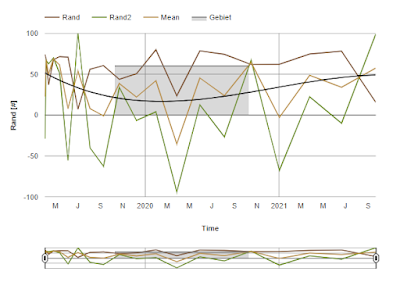


Kommentare
Kommentar veröffentlichen